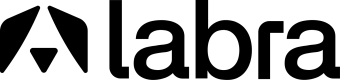Resale Authorization (CPPO)
Resale Authorization is a way for ISVs to offer wholesale pricing to resellers and channel partners. This is used by ISVs who use channel partners as a way to promote their products and sell as well.
What does the flow look like?
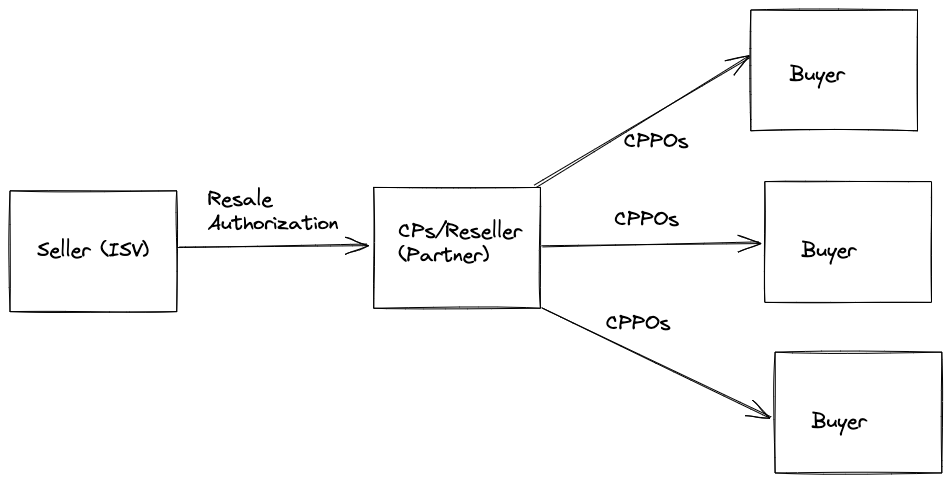
- As an ISV, you create Resale Authorization.
- As a partner, you receive Resale Authorization.
- As a partner, you create CPPOs using received Resale Authorization to end buyers by adding markup.
- Once the buyer accepts CPPO, AWS charges the marked-up value to the buyer.
- Once paid by the buyer, AWS distributes the cut to ISV and partners based on what is decided in the Resale Authorization.
Field Definition
- Authorization Name, Description - Keep this as user-friendly as possible.
- Reseller Details - Choose the right reseller.
- Wholesale pricing - There are three types of pricing that you can offer.
- Discount - Offer a straightforward wholesale discount.
- Individual Pricing - set threshold pricing for each dimension.
- Flexible Payment terms(Installments) - set installments that you intend to receive.
- Duration - There are three types of duration as well.
- No set time - The wholesale price doesn't have an end date and can be used until the authorization is deactivated.
- Single use - The wholesale price has an end date and can be used only once till then.
- Specific time duration - The wholesale price has an end date and can be used any number of times till then.
- Renewal - In case the resale authorization is being created to renew an existing subscription either on AWS Marketplace or from another channel. For offers marked as yes for Renewal, AWS reduces the transaction fee. Transaction fee depends on your partnership tier with AWS.
- Buyer account ID - This is an optional field. If the Resale authorization is created for one specific buyer, then you can enter their account ID here.
- End User Licence Agreement - Two options are provided to the seller. Standard EULA provided by AWS. If you have custom terms negotiated with the buyer, then you can upload the pdf/txt file as well.
- Reseller Licence Agreement- Two options are provided to the seller. The standard license is provided by AWS. If you have custom terms negotiated with the reseller, then you can upload the pdf/txt file as well.
How to create Private offers using Labra Platform?
Using the Labra Platform, you can create private offers from the following places.
- Salesforce CRM
- Hubspot CRM
- Labra UI
Updated over 1 year ago