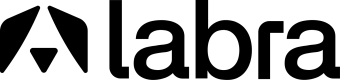Subscriptions
This article will help you understand the subscriptions and all the details around it.
What is a subscription?
Whenever buyer purchases your product it creates a subscription. It can be originated from either public, private or free trial offers. Subscription = Agreements on AWS Marketplace. Subscription has following fields:
- Created date - Date on which the product was purchased.
- Start date - Start date of subscription. Most times it is created date. In case of FDAs it can be a future date.
- End date - Start date of subscription. In case of SaaS subscriptions, it will be empty.
- Status - Status of the subscription. It can be any of the following.
- SUBSCRIPTION_PENDING
- SUBSCRIPTION_SUCCESS
- SUBSCRIPTION_FAIL
- UNSUBSCRIBE_PENDING
- UNSUBSCRIBE_SUCCESS
- Auto renew - Indicates if the subscription will auto renew itself at the end date or not.
- Product - Product which was purchased by the buyer.
- Buyer Account ID - Account id of the buyer.
- Subscription ID - Cloud subscription id. Agreement id on AWS Marketplace.
- TCV - Total contract value of the subscription.
Where to check for subscriptions?
You can check subscriptions and their details in the following manner:
- On UI - There is a separate tab on the labra UI called "Subscriptions" where you can see all subscriptions and their details.
- On Salesforce - There is an object called as Labra Subscriptions. This object will store all subscription and will be upto date with any changes that happen on AWS Marketplace.
Updated over 1 year ago