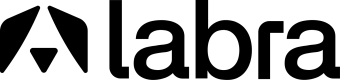Disbursement
AWS Disbursements
The marketplace page offers insights into payments and financial operations regarding the transactions on the marketplace offers. When you list your product on the marketplace, the subscriptions and invoicing processes will be processed throughout the AWS Marketplace.
On the Seller Rerpots page, you shall find financial information regarding Marketplace transactions, payment due dates, and also refunds for any subscriptions. You will not receive any disbursement for product subscriptions until AWS has collected the funds from the respective client - different customers may have specific payment terms with AWS, so some of the funds in each uncollected age category might not be due from the customer.
The Labra platform provides Revenue Insights related to Daily and Monthly Revenue and Disbursements over a set period of time.
Once a Product or Professional Service is listed on the AWS Marketplace, clients may purchase it through the platform by accessing Public Offerings or Private Offers. Then, after the offer has been accepted and processed, the client will be charged by AWS. Companies have different payment terms that usually vary from 30 to 40 days to get payment amounts collected.
After the collection has been completed, AWS shall transfer the funds to a Payment Center using the bank details provided - this process is called disbursement.
The aforementioned document can be accessed through the Reports section of the AWS Marketplace Management Portal. Should you wish to formulate a custom report, you may utilize the AWS Marketplace Seller delivery data feeds service.
Financial Report on the Labra Platform
As financial reports are crucial for business development, Labra also synchronizes data regarding Revenue Insights on an intuitive and easy-to-use interface that does not only gather data on Disbursmenets but Revenue generation over Marketplace transactions.
The report also includes filters that can be used to locate specific types of disbursements and payments and get informed about them.
Within the lateral bar, it is possible to find information about the Product Listings, all the Offers, and their acceptance status, besides a dashboard with information regarding the Revenue Insights of the existing Marketplace Listings and their transactions.

Under the Revenue Insights tab, you can access and export information about the daily, monthly, and custom-set date range revenue - which can also be filtered by product listing. Besides that, it is also possible to access Disbursement data. The information is displayed as a dashboard and also in a table view, which can be exported for further analysis.

AWS Report page
- Logging in to your APN Portal:

- Click on Analytics:

- Choose the dashboard you would like to access and apply any necessary filters:

This report is updated within 3-5 days after a disbursement has been initiated to transfer funds to your bank. In general, this is a report for sellers who receive disbursements on a monthly cadence. If there is no disbursement initiated, no disbursement report is generated. On the AWS Collections and Disbursements page under the Partner Analytics section on the APN Portal, you will find rich data points divided by different sections listed below.
Topics on the Report:
Section 1: Disbursed amount by product
Section 2: Disbursed amount by customer geography
Section 3: Disbursed amount by instance hours
Section 4: Age of uncollected funds
Section 5: Age of disbursed funds
Section 6: Age of past due funds
Section 7: Uncollected funds breakdown
Updated over 1 year ago