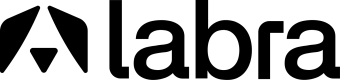Buyer flow & registration
This article will help you understand how the buyer flow and registration process work on AWS Marketplace if you list your product with Labra Flyout.
BUYER FLOW
The buyer flow inside AWS Marketplace works in the following manner:
- On AWS Marketplace, a user will come across your product listing.
- They can view all details such as:
- Product overview
- Pricing information
- Usage information
- Support information
- Customer reviews
- On the top right corner beside the product name, they will be able to see a button - ‘View Purchase options’.
- If the user clicks on this button they will be redirected to another page where they can subscribe to your product by choosing the dimensions.
- Once done, they will be able to continue to subscribe to your product
REGISTRATION FLOW
For SaaS and Container products, there is also a requirement for buyer registration which needs to be completed before they can start using the product.
Once the user has subscribed to your product they will be able to register in the following manner:
- They will have to Set up their account once the subscription is complete from AWS Marketplace itself
- They will thereafter be redirected to a landing page where they will need to give their information.
- This Landing page will be hosted by Labra which will be customized according to your requirements which you give during the Onboarding process inside the Landing page details.
- By default, the user will be asked to enter their name, company name and email address.
- You can add other input fields based on other information you may wish to gather in this step.
- Once the user fills up and submits this form, they will be redirected to a page of your choosing.
- In case, your product is self-serve and the user can sign up themselves, then please provide the redirection link as your application’s link.
- In case, your product is not self-serve, you can redirect the user to any other page which you would like and inform them when their onboarding will begin.
Updated over 1 year ago