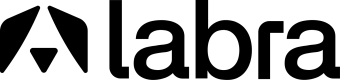Create a listing
This article will help you understand the different kinds of listings you can create via Labra Flyout.
PRODUCT TYPES SUPPORTED BY LABRA
You can create one of the following kinds of product listings via Labra Flyout on AWS Marketplace:
- SaaS
- Professional Service
- Container
SaaS Listing
With software as a service (SaaS) products, you deploy software hosted on AWS infrastructure and grant buyers access to the software in your AWS environment. You are responsible for managing customer access, account creation, resource provisioning, and account management within your software.
Please refer to the below table for the different kinds of pricing models you can choose to bill your customers for your SaaS listing:
| Pricing model | Description |
|---|---|
| SaaS subscriptions | A pay-as-you-go model where buyers are billed for their hourly usage of your SaaS product. For more information, see Pricing for SaaS subscriptions. |
| SaaS contracts | Buyers are either billed in advance for the use of your software, or you can offer them a flexible payment schedule. Customers can also pay for additional usage above their contract. For more information, see Pricing for SaaS contracts. |
| SaaS contracts with pay-as-you-go | Buyers are either billed in advance for the use of your software, or you can offer them a flexible payment schedule. Buyers are also billed an additional metered rate for usage on top of the contract price. For more information, see Pricing for SaaS contracts. |
To list a SaaS based product you must follow the below mentioned steps:
- Complete all steps mentioned in the article Labra account setup.
- Fill the following pages with all necessary information and click on submit at the end of the page once the respective pages are completed:
- Product details
- Product dimensions
- Landing page details
- Notifications
Note:
Note:
Ensure your product meets all AWS defined prerequisites and guidelines for product setup, customer information requirement, product usage and architecture.
You can check more details on the guidelines here and prerequisites here.
Professional Service
As a seller, you can offer professional services to AWS Marketplace buyers. Professional services include services to assess, migrate, support, manage, and train others in how to use AWS services and products in AWS Marketplace. Sellers create a product offering that describes the services they provide, negotiate with customers to create an agreement on terms, and then create a custom offer for services through AWS Marketplace.
For a professional service listing, you can only create private offers and set only one price for your product which the buyer may wish to accept or reject.
To list a Professional service you must follow the below mentioned steps:
- Complete all steps mentioned in the article Labra account setup.
- Fill the following pages with all necessary information and click on submit at the end of the page once the respective pages are completed:
- Product details
- Product dimensions
- Notifications
Note:
Ensure your product meets all AWS defined prerequisites and guidelines for product setup, customer information requirement, product usage and architecture.
You can check more details on the guidelines here and prerequisites here.
Container Listing
Container products consist of delivery options that are a set of container images and deployment templates that go together. You submit at least one delivery option for your product, with up to a maximum of four. For each delivery option, you provide a set of container images, usage instructions, and links to deployment templates for customers to launch that delivery option.
Please refer to the below table for the different kinds of pricing models you can choose to bill your customers for your Container listing:
| Pricing model | Description |
|---|---|
| Bring Your Own License (BYOL) | BYOL is managed outside of AWS Marketplace through an external billing relationship that you maintain with the buyer. |
| Monthly | A fixed monthly price that provides users with unlimited product usage during the following month. Example: You set the price for your product at $99 per month. Your product includes three different container images that are deployed using an Amazon ECS task definition. After a buyer subscribes to your product, they're immediately charged $99, which repeats each month until they cancel the subscription. The buyer also gets unlimited usage of the product. The buyer also pays separately for any infrastructure that the tasks run on. While subscribed, they can access your container images. They can launch and run any number of containers from those images on Amazon ECS or Amazon EKS in any configuration. If the buyer cancels their subscription in the middle of a month, they lose access to the Amazon ECR repository where AWS Marketplace stores the container images. The buyer might have pulled and stored the original images. However, they can no longer pull new container image versions that you make available through AWS Marketplace. The buyer is refunded for the unused portion of the final month. You're paid based on the buyer's usage minus the agreed-to AWS Marketplace fee. |
| Custom metric pricing dimensions | Custom metered prices based off of dimensions you define (for example users, nodes, repositories, or GB), up to 24 dimensions per product. Example: Your product charges by users. You have admin users and regular users, and you define the pricing as $2 for admin users and $1 for regular users. You can set them up as separate dimensions when listing your product. You charge by users logged in per day and you meter that usage per day. Per task or per pod hourly price Amazon ECS task or Amazon EKS pod Per Amazon ECS task or per Amazon EKS pod pricing that we measure to the second with the price set per hour. Example: Your product includes three different container images: a controller node, a worker node, and an analytics node. Because your product isn't functional or useful without the controller node, you decide that is the image that you want to charge usage for. You set a price of $6 per hour. You modify the software in the container image for the controller node to integrate with the AWS Marketplace Metering Service RegisterUsage API operation. This ensures that only buyers with an active subscription can launch and run that container image and that its usage is metered based on how long it runs. The buyer is charged $6 per hour of usage for each Amazon EKS controller pod running. If the buyer launches five Amazon EKS controller pods that include the controller node container, they're charged $30 per hour ($6 per pod). The buyer also pays separately for any infrastructure that the pods run on. For hourly pricing, billing is per-second with a 1-minute minimum. If the customer runs this controller container for 20 minutes and 30 seconds, they're charged 20 x ($6/60) + 30 x ($6/60/60) = $2 + $0.05 = $2.05. You're paid based on the buyer's usage minus the agreed-to AWS Marketplace fee. |
| Hourly/usage with long-term contract | A long-term contract, at a reduced price, paid up front or in regular installments. A long-term contract can be added to an existing product that has custom metered pricing, or per task and per pod pricing. Buyers pay the metered prices when they consume more than what they purchased in the long term contract. Example: For metered pricing models, you can add a long-term contract price for buyers to get a discount for committing upfront. Say that you normally charge $1 per unit consumed. A buyer using 1 unit per hour would pay $8760 per year (365 days x 24 hours x $1 per hour). You could enable a contract that enables the buyer to use 1 unit per hour for those 365 days at half that price ($4380). In this case, the buyer commits to pay upfront for the one-year contract, and the price drops from $1 per unit to $0.5 per unit. You could also enable the buyer to purchase multiple of these contracts. If the quantity that is metered showed that the buyer consumed 10 units in an hour, and they had two contracts, then 2 units will be included in the 2 contracts. The 8 additional units would be billed at the regular $1 per hour, for a total of $8 in that hour. For the per task or per pod example, you can also add a long-term contract price for buyers to get a discount for committing upfront. If you normally charge $6 per pod, you could set a long-term contract duration of 365 days with a price of $13,140 (365 days x 24 hours x $3 per pod per hour). One contract would then entitle the customer to 1 pod per hour during those 365 days. Customers can choose to purchase multiple contracts. For example, a customer can purchase two contracts which entitles them to 2 pods per hour. If the customer runs more pods per hour than the entitled contracts, then excess pods will be billed at your normal hourly price. In both cases, buyers that purchase long-term contracts will be billed upfront, either as a one-time payment or regularly scheduled future payments. Buyers will also be billed for any additional usage above their contract at the metered rate. |
| Container contract pricing | AMI with contract pricing – A container-based product that the buyer pays an upfront fee for. |
To list a Container based product you must follow the below mentioned steps:
- Reach out to Labra's Customer Support team
- Fill out the Clustdoc form with all required form information send to your email
- Add your container image/helm chart inside the AWS Marketplace Management Portal listing created.
- Add versions and set deployment method(s) for your container inside AWS Marketplace Management Portal.
Note:
Ensure your product meets all AWS defined prerequisites & guidelines for security, access, customer information, product usage and architecture.
You can check more details on the guidelines here and prerequisites here.
Updated over 1 year ago