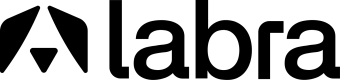Private offers
What are Private offers?
For software vendors on AWS Marketplace, one-size-fits-all pricing can feel limiting. Enter private offers, your key to crafting bespoke deals that cater to specific customer needs and unlock new growth opportunities.
However, navigating the four types of private offers and their various settings can be daunting. This blog demystifies the process and empowers you to leverage this powerful tool with confidence.
Each type of listing has its own set of rules in terms of private offers, and the table below is a representative of it.
| Listing type | Offer Expiry date | Subscription End Date | Installments | Service length | EULA Types (Standard/Custom) | Fixed Amount |
|---|---|---|---|---|---|---|
| SAAS Subscription | Yes | Yes | Both | |||
| SAAS Contract | Yes | Yes | Yes | Both | Yes | |
| SaaS Contract with usage | Yes | Yes | Yes | Both | Yes ( with additional usage) | |
| Professional Services | Yes | Yes | Yes | Only Custom | Yes | |
| Container | Yes | Yes | Yes | Both | Yes ( with additional usage) |
Fields definition
Let's deep dive into the fields required to create a private offer and things to keep in mind while doing so
- Offer Name - Keep this as user-friendly as possible. The buyer sees this name in the list in the process of accepting the offer.
- AWS Account id - The account of the buyer who will be accepting the offer.
- Offer Expiration Date - The date on which the offer will expire, i.e., the offer has to be accepted before this date.
- Service Length - The duration for which the subscription will run after the offer is accepted. Applicable for SaaS contract, SaaS Contract and usage, Professional Services, and Container.
- Subscription End date - This is applicable only for SaaS Subscription. This defines the end date of the subscription. On this date, the subscription automatically switches to public prices.
- EULA - Two options are provided to the seller. Standard EULA provided by AWS. If you have custom terms negotiated with the buyer, then you can upload the pdf/txt file as well.
- Instalments - In case you want to offer flexibility to the buyer in terms of payment, you can offer installments. Applicable for SaaS contract, SaaS Contract and usage, Professional Services, and Container.
- Renewal - In case the offer is being created to renew an existing subscription either on AWS Marketplace or from another channel. For offers marked as yes for Renewal, AWS reduces the transaction fee. Transaction fee depends on your partnership tier with AWS.
How to create Private offers using Labra Platform
Using the Labra Platform, you can create private offers from the following places.
- Salesforce CRM
- Hubspot CRM
- Labra UI
v.1.0
Updated over 1 year ago