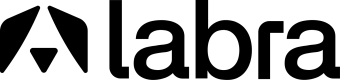Agreement-based offers (Renewals/Upsell)
What is an Agreement-based offer?
When you have an active Subscription with your buyer, you can manually renew or upsell the subscription by creating an agreement-based private offer. Once the new private offer is accepted by the buyer, the entitlements of the subscription will be updated immediately.
Only the subscriptions of SaaS Contracts or SaaS contracts with usage products / private offers allow us to create the agreement-based private offer. The SaaS subscription does not allow the agreement-based private offer, which means that there is no flexibility to manually renew or upsell in the Subscription pricing model.
Fields definition
Let's deep dive into the fields required to create a private offer and things to keep in mind while doing so
- Offer Name - Keep this as user-friendly as possible. The buyer sees this name in the list in the process of accepting the offer.
- Offer Expiration Date - The date on which the offer will expire, i.e., the offer has to be accepted before this date.
- Subscription End date - The date on which the new subscription(that will be created when the offer is accepted) will end.
- EULA - Two options are provided to the seller. Standard EULA provided by AWS. If you have custom terms negotiated with the buyer, then you can upload the pdf/txt file as well.
- Installments - ABOs accept only installments as a payment method. If the ABO is accepted, then it completely overtakes the current payment schedule of the buyer. For example: If the current subscription with the buyer has some installments pending, then you need to accommodate that in the new installments as part of ABO.
- Commit Quantity - The quantity for each dimension that you want to offer.
- Usage Dimension Absolute Price- Configure the new price of each metering dimension.
How to create ABOs using Labra Platform
Using the Labra Platform, you can create private offers from the following places.
- Salesforce CRM
- Hubspot CRM
- Labra UI
v.1.0
Updated over 1 year ago