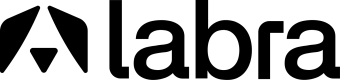Salesforce package 2.9
With version 2.9, we bring support for Private Offers on both Google Cloud Marketplace and Microsoft Cloud Marketplace from Labra's Salesforce integration. This means you now have a single pane of glass view of your listing across the three major cloud marketplaces.
Labra's Salesforce CRM now provides a unified experience for enhanced offer and plan management across providers. This reduces the overhead of switching across cloud provider platforms and improves user experience by standardizing the interface. Tight integration and automatic synchronization between Salesforce and cloud providers streamline your sales process.
General
AWS, Microsoft, and GCP Related List Improvements:
-
For AWS, Microsoft, and GCP, we have enhanced the Related List functionality to include essential details such as Dimension details, Offer details, and other associated fields. These details and related lists are now conveniently displayed on a single page in an up-and-down format for ease of access.
-
Additionally, two distinct list views have been created for public and private subscriptions to enhance organization and visibility.
Note: The option to create new subscriptions via a New button has been removed from all subscription types to streamline the process.
Automatic Stakeholder Inclusion:
- We have implemented an automatic process that includes the currently logged-in user as a default stakeholder for any relevant activities or features across all cloud providers.
Permission Sets Based on Cloud Providers:
- Permission sets have been reorganized to align with specific cloud providers (AWS, Microsoft, and GCP) rather than being divided based on products (OppSync and Flyout). This ensures that users have appropriate access and permissions tailored to their cloud provider requirements.
FlyOut for Microsoft Cloud Marketplace
Microsoft Private Offers Support:
- Objects and fields have been created to support Microsoft Private Offers, enabling seamless integration and management within the platform.
Microsoft Product and Plan Fetching:
- Sellers can now fetch Microsoft products and their plans directly on Salesforce, facilitating streamlined offer creation processes.
Product and Plan Update Functionality:
- Sellers can update products and plans, ensuring Salesforce reflects the latest information for effective sales management.
Automatic Sync for Microsoft Private Offers:
- After creating a Microsoft Private Offer in Salesforce, it is automatically synced to the platform, maintaining data consistency across systems.
Offer Creation from Opportunity Objects:
- Sellers can create offers from all objects linked to opportunities, providing flexibility in offer creation processes.
Recipient Addition:
- Sellers can add recipients for created offers, enhancing communication and collaboration during the sales process.
Enhanced Sections:
- Sections including Service Agreement, Recipients, Custom Metadata, Global Metadata, and Stakeholders have been enhanced for improved usability and management.
Microsoft Private Offer Products Screen:
- A dedicated Products screen has been added for Microsoft Private Offers, providing sellers with a centralized view and management platform.
Edit and Clone Functionality:
- Sellers can now edit and clone Microsoft Private Offers, providing flexibility and efficiency in offer management.
Offer Reminders:
- Sellers can remind buyers to accept offers, improving communication and expediting the sales cycle.
Offer Saving Options:
- Sellers can choose to either Save or Save as a Draft when creating offers, providing flexibility in offer management.
Offer Cancellation:
- Sellers now can cancel offers, providing greater control over offer management processes.
Edit and Clone Functionality for Microsoft Private Offers:
- Enhanced edit and clone functionality has been implemented for Microsoft Private Offers, providing additional flexibility and efficiency.
The Enhanced Edit and Clone functionality has been integrated into Microsoft Private Offers, offering increased flexibility and efficiency to users.
Offer Details Validation:
- Upon creating the offer form, sellers will see the Offer details section with fields and validations to ensure data accuracy and completeness.
Pricing Section Enhancement:
- The Pricing section now includes billing terms and metering dimensions for enhanced clarity and accuracy.
User Validation:
- Validation now runs for the minimum and maximum number of users, ensuring adherence to predefined limits.
List Views and Page Layout Changes:
- List views and page layouts have been updated for Microsoft Offer, providing a more intuitive and user-friendly interface.
Database Record Saving:
- The ability to save plans and related records in the database has been implemented, ensuring data integrity and accessibility.
FlyOut GCP Private offers from Salesforce
GCP Private Offer Integration:
- GCP private offers created in Salesforce now automatically reflect on the platform, ensuring seamless synchronization between the two systems.
Plans Section Enhancement:
- Sellers can now fetch plans and set payment schedules, and durations, and display TCV within the Plans section.
Offer Creation with Plan Type 'Flat Fee':
- Sellers can create offers with the Plan Type set as 'Flat Fee', providing flexibility in offer creation.
Usage-Based Plan Functionality:
-
For Usage-based plans, only PostPay options are available; PrePay is not supported.
-
Usage-based plans exclusively support PostPay options; PrePay is not compatible.
-
Metric discounts can be enabled/disabled, allowing sellers to set discounts either for all metrics at once or for each metric individually.
Save Offer Functionality:
-
Upon clicking Save/Save as Draft, the selected plan and details are saved within the Plan sections.
-
When you click "Save" or "Save as Draft," the chosen plan and its details are stored within the designated sections for plans.
Offer Cancellation:
- Sellers now can cancel offers, providing greater control over offer management.
Offer Expiry Date Extension:
- Sellers can extend the expiry date of GCP offers as needed, accommodating changes in timelines.
Recipient Addition:
- Sellers can add recipients for created offers, enhancing communication and collaboration.
Automatic Public Subscription Addition:
- Public subscriptions on seller products are automatically added to Salesforce, ensuring accurate record-keeping and visibility.
Product and Plan Update Sync:
- Sellers can update products and plans, ensuring Salesforce reflects the latest information for effective sales management.
Platform-to-Org Sync:
- Sellers can sync products and plans to their Salesforce org, facilitating the creation of private offers.
Feature Association with Plans:
- Sellers can view associated features with selected plans and update them as needed, with data reflecting in real time.
Offer Saving Options:
- Sellers can choose to Save or Save as a Draft when creating offers, providing flexibility in offer management.
Dynamic Page Display:
- Users are presented with dynamic pages based on offer type and cloud provider, ensuring a tailored user experience.
Single Installment Offer Limitation:
- Offers cannot be created if they consist of a single installment, ensuring compliance with platform requirements.
Mandatory Service Agreement in Salesforce:
- Service agreement is mandatory in Salesforce but not on the platform side, maintaining consistency across systems.
Plan Selection Requirement:
- Users must select a plan to save an offer, ensuring completeness and accuracy in offer creation.
Description Field Placement:
- The Description field in the Plan section now appears after selecting the plan, improving user interface coherence.
Clone Functionality for GCP Private Offers:
- Sellers can clone GCP Private offers directly from the GCP Private Offer record page, facilitating offer duplication. TBD:-- We should add that user will be able to edit the existing one as well , as mentioned in the Microsoft plans
ACE v14 Updates
- We've made several enhancements to improve the user experience and streamline processes:
Users can now skip selecting solutions after indicating their cloud preference, proceeding directly to the Labra Referral Form. - Smoother navigation for users who bypass the 'Enable description in detail screen' option on the Onboarding page.
- Improved validation in the Referral Form to ensure accurate solution entries, especially for opportunities beyond the "Committed" stage.
- When updating fields in a referral accepted from ACE in CRM, one solution must be attached.
Up-gradation in some ACE v14 fields-
check out this sheet-https://docs.google.com/document/d/1cViPWCt1Twu4RUsfs4M0EBC89miJWD8vdA-UY2j3jS4/edit