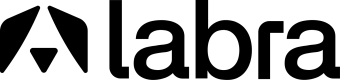Salesforce package 2.10
This exciting package features include Future Dated Agreements (FDA), Agreement Based Offers (ABO) streamlined subscription renewals view, co-selling opportunities with Microsoft, enhanced team member management for referral pages, Salesforce integration for public subscriptions, and multi-select picklist options in Mapping Manager. Boost your workflow and collaboration with these game-changing updates!
FlyOut
- FDA (Future Dated Agreement)
In a future-dated agreement (FDA) in AWS Marketplace, the buyer receives the product license or entitlement on a predetermined future date.
Why use FDA?
Setting a future start date for an agreement or contract can be beneficial for planning and coordination. It allows the involved parties to prepare adequately and ensures that all necessary arrangements are in place before the agreement officially begins. Additionally, setting a future start date provides a clear and structured framework for the commencement of contractual obligations, enhancing accountability and adherence to the terms outlined in the agreement.
When to use FDA?- FDA can be used to set up renewals for existing transactions with the buyer.
- FDA is supported for software as a service (SaaS) products for contracts.
Features
Installment Dates for FDA: Users can now set installment dates within the agreement's start and end dates to enhance workflow efficiency and ensure compliance. Dates outside this range are restricted.
Enhanced Start Date Options: A dropdown menu for the Start Date attribute now includes "Offer accepted date" and "Specific future date," allowing users to select based on their needs. Users can also choose a contract duration of up to 60 months using radio buttons
- ABO (Agreement Based Offer)
The feature streamlines the renewal/Upsell process by providing a clear overview of subscriptions, making it easy to review and proceed with renewals.
Why use ABO?
ABO is primarily used to renew or upsell offers that are about to expire.
When to use ABO?
To track which of the contracts is going to expire soon.
Sellers should be able to easily create an upsell/renewal offer.
Features
Users can view a comprehensive table of their current subscriptions and renewal details.
They can also edit and clone ABOs for draft and saved statuses and have the flexibility to update all pre-populated information directly within the form enhancing flexibility and streamlining the renewal process. - Salesforce Integration for Labra Subscriptions
As a seller, whenever there is a public and private subscription to my product, it will now be automatically added to my Salesforce account.
Previously, the product name was not populated in subscriptions for the public and offers. This has been improved to display the correct product name for subscriptions related to AWS, GCP, or Microsoft.
OppSync
- Microsoft Co-sell Opportunities
With Labra Oppsync, users can initiate referrals to Microsoft directly from their Salesforce accounts. The bidirectional sync feature ensures seamless data exchange between the MPC and the CRM, providing a streamlined and efficient workflow.
Private, Co-sell, and Partner Led Deals: Create deals with varying levels of Microsoft involvement and visibility based on selected options.
General
-
Labra Onboarding Quick Setup Enhancements
Separate toggle options have been introduced for the Solutions & Description screens in the Labra Onboarding Quick Setup. -
AWS Co-Sell Referral Enhancements
When creating a referral using the ‘Co-Sell with Cloud Partner’ button, the following options are available based on the settings configured during onboarding:- Enable Description Screen: If this checkbox is checked in the Labra Onboarding Quick Setup, sellers will see the description screen as part of the referral creation process.
- Enable Product and Solution Section: If this checkbox is enabled during onboarding, sellers will have access to the ‘Solution Offered’ and ‘AWS Product’ dropdown menus when creating a Labra referral. If this checkbox is not enabled, these dropdown menus will not be displayed.”
- Enable Description Screen: If this checkbox is checked in the Labra Onboarding Quick Setup, sellers will see the description screen as part of the referral creation process.
-
Mapping Manager Enhancement
Multi-select picklist options have been implemented for default value mapping in the mapping manager when creating referrals.
These updates aim to improve efficiency and provide more control over subscription management, streamline onboarding processes, enhance co-sell referral workflow, and offer better customization options through multi-select picklists.